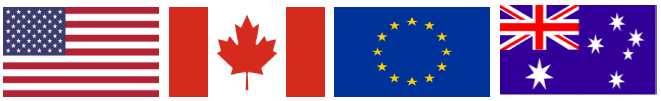Chase Account Updater
About Chase Account Updater:
Chase Account Updater has been integrated with HostedPCI since 2022. This service allows Merchants to Update the Credit Card data in their Vault which have been updated since.
Implemented Features:
| Feature | Level of Support |
|---|---|
| Dispatch | Implemented |
| Fetch | Implemented |
| Fetch File List | Implemented |
Authentication and Security Credentials:
- SFTP Username
- SFTP Password
- PGP Public Key
- PGP Private Key
- PGP Private Key Pass Phrase
Chase Account Updater API URL
https://api-[venue name].c1.hostedpci.com/iSynSApp/paymentChaseAcctUpdateDispatch.action
Step 1 – Chase Account Updater Dispatch Call
The first step of the Chase Account Updater Process. The step is making a dispatch call with the file in a specific format. Please take a look at a sample request Dispatch file.
sample of Dispatch File
Please make sure each line length is 121 (put empty space at the end)
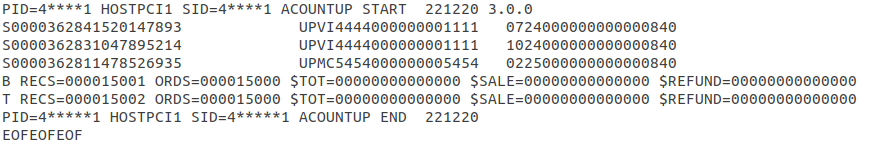
Dispatch call API Request sample:
apiType=pxyhpci&apiVersion=1.0.1&dispatchRequest.destFileName=PID.FILENAME.format&dispatchRequest.profileName=HPCI profileName&dispatchRequest.reqUserName=AccountUpdUsername&dispatchRequest.reqUserPwd=AccountUptPassword&dispatchRequest.requestMode=dispatch&userName=HPCIUsername&userPassKey=HPCIPasskey
| dispatchRequest.destFileName | The name of the Dispatch file. As per Chase the name should be: PID.fileID.extension |
| dispatchRequest.profileName | Name of the Chase Account Updater Profile in the Merchant’s Venue. |
| dispatchRequest.reqUserName | Chase Account Updater Dispatch Username. |
| dispatchRequest.reqUserPwd | Chase Account Updater Dispatch Password. |
| dispatchRequest.requestMode | dispatch | listfiles | fetch |
Step 2 – Chase Account Updater List Files Call
This is the second step of the Chase Account Updater Process. This step should occur 10 minutes after the dispatch was completed. This call will return the list of the files in the Client’s Chase Account Updater portal. In the response there will be a file with _resp in the file name which will contain detail about the earlier dispatch file.
i.e. PID.fileID_RANDOMNUMS_resp.pgp (DispatchFileName_RandomNums_resp.pgp)
ListFiles call API Request sample:
apiType=pxyhpci&apiVersion=1.0.1&dispatchRequest.profileName=HPCIProfileName&dispatchRequest.reqUserName=AccountUpdUsername&dispatchRequest.reqUserPwd=AccountUpdPassword&dispatchRequest.requestMode=listfiles&userName=HPCIUsername&userPassKey=HPCIPasskey
Step 3 – Chase Account Updater Fetch Call
This is the third step of the Chase Account Updater Process. This process will make a fetch call to the file which name was returned in the list files call (Step 2).
fetch file name: PID.fileID_RANDOMNUMS_resp.pgp
Fetch call API Request sample:
apiType=pxyhpci&apiVersion=1.0.1&dispatchRequest.destFileName=PID.fileID_RANDOMNUMS_resp.pgp&dispatchRequest.profileName=HPCIProfileName&dispatchRequest.reqUserName=AccountUpdUsername&dispatchRequest.reqUserPwd=AccountUpdPassword&dispatchRequest.requestMode=fetch&userName=HPCIUsername&userPassKey=HPCIPasskey
sample of the fetch file (dispatch status)
This is the response file which contains information on the status of the dispatch call.
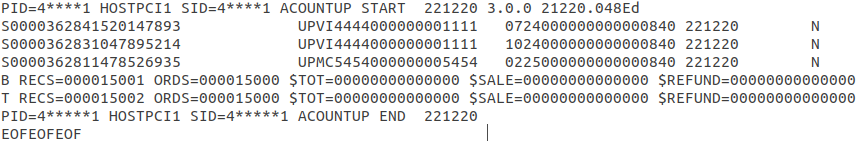
This file is same as the Dispatch file with extra details added to the record lines.
Step 4 – Chase Account Updater List Files Call
This is the Fourth step of the Chase Account Updater Process. This step should be done everyday if there are records expected to be returned. This call will return the files in the Client’s Chase Account Updater portal. Please look out for files with the todays date and card brand.
i.e. PID.MID.221220.VAU_resp.txt
The response file name breakdown
PID = Client’s Chase Account Updater PID
MID = Client’s Chase Account Updater Merchant ID
221220 = Today’s date (YYMMDD)
VAU_resp / MAU_resp = VISA Account Update file / MasterCard Account Update response file
txt = file format
ListFiles call API Request sample:
apiType=pxyhpci&apiVersion=1.0.1&dispatchRequest.profileName=HPCIProfileName&dispatchRequest.reqUserName=AccountUpdUsername&dispatchRequest.reqUserPwd=AccountUpdPassword&dispatchRequest.requestMode=listfiles&userName=HPCIUsername&userPassKey=HPCIPasskey
Step 5 – Chase Account Updater Fetch Call
This is the Fifth step of the Chase Account Updater Process. This process will make a fetch call to the file which name was returned in the previous list files call (Step 4).
fetch file name: PID.MID.221220.VAU_resp.txt
Fetch call API Request sample:
apiType=pxyhpci&apiVersion=1.0.1&dispatchRequest.destFileName=PID.MID.221220.VAU_resp.txt&dispatchRequest.profileName=HPCIProfileName&dispatchRequest.reqUserName=AccountUpdUsername&dispatchRequest.reqUserPwd=AccountUpdPassword&dispatchRequest.requestMode=fetch&userName=HPCIUsername&userPassKey=HPCIPasskey