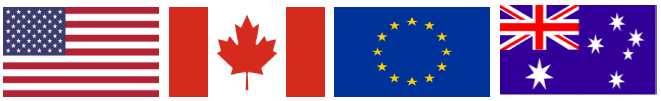Bambora Rest
About Bambora:
Bambora Rest payment solution provides a RESTful API interface to a secure payment gateway. It enables businesses to accept and manage payments efficiently, create and store customer payment profiles for future transactions, and generate credit card tokens to help minimize PCI compliance requirements.
Implemented Features:
| Feature | Level of Support |
|---|---|
| Auth | Implemented |
| Sale (Auth+Capture) | Implemented |
| Capture | Implemented |
| Void | Implemented |
| Credit | Implemented |
| Gateway Tokenize | Implemented |
| Credentials on File | Implemented |
Authentication and Security Credentials:
- Passcode
- Merchant ID
Supported Parameters:
| Key Name | Format | Mandatory | Descriptions |
|---|---|---|---|
| apiVersion | Numerical | Required | “1.0.1” |
| apiType | Alphabetical | Required | “pxyhpci” |
| userName | Alphanumeric | Required | API Username |
| userPassKey | Alphanumeric | Required | API PassKey |
| pxyCreditCard.creditCardNumber | Numerical | Required | HostedPCI Token Representing Credit Card |
| pxy.CreditCard.cardCodeVerification | Numerical | Optional | HostedPCI Token Representing CVV Code |
| pxyCreditCard.expirationMonth | Numerical | Required | Expiration month with 2 digits for example, for December use “12” |
| pxyCreditCard.expirationYear | Numerical | Required | Expiration year with 4 digits for example, for 2025, use “2025” |
| pxyTransaction.txnCurISO | Alphabetical | Required | 3 letter ISO Currency Code for example, “USD” or “CAD” |
| pxyTransaction.txnAmount | Numerical | Required | Amount to Authorize, for example for $10.50 use 10.50 |
| pxyTransaction.merchantRefId | Numerical | Required | Merchant reference number can be order id or invoice id |
| pxyTransaction.txnPayName | Alphanumeric | Required | HostedPCI payment profile name, for example “DEF” |
| pxyTransaction.txnComment | Alphabetical | Optional | Short comment |
| pxyCustomerInfo.email | Alphanumeric | Optional | Customer’s Email Address |
| pxyCustomerInfo.customerIP | Numerical | Optional | Customer’s IP Address |
| pxyCustomerInfo.billingLocation.firstName | Alphabetical | Optional | Customer’s First Name |
| pxyCustomerInfo.billingLocation.lastName | Alphabetical | Optional | Customer’s Last Name |
| pxyCustomerInfo.billingLocation.phoneNumber | Numerical | Optional | Billing Phone Number |
| pxyCustomerInfo.billingLocation.address | Alphanumeric | Required | Customer’s Billing Address |
| pxyCustomerInfo.billingLocation.address2 | Alphanumeric | Optional | Secondary Billing Address |
| pxyCustomerInfo.billingLocation.city | Alphabetical | Required | Customer’s Billing City |
| pxyCustomerInfo.billingLocation.state | Alphabetical | Required | Customer’s Billing State or Province |
| pxyCustomerInfo.billingLocation.zipCode | Numerical | Required | Customer’s Billing Zip Code or Postal Code |
| pxyCustomerInfo.billingLocation.country | Alphabetical | Required | Customer’s Billing Country |
| pxyCustomerInfo.shippingLocation.firstName | Alphabetical | Optional | Customer’s First Name for Shipping |
| pxyCustomerInfo.shippingLocation.lastName | Alphabetical | Optional | Customer’s Last Name for Shipping |
| pxyCustomerInfo.shippingLocation.phoneNumber | Numerical | Optional | Shipping Phone Number |
| pxyCustomerInfo.shippingLocation.address | Alphanumeric | Optional | Customer’s Shipping Address |
| pxyCustomerInfo.shippingLocation.address2 | Alphanumeric | Optional | Secondary Shipping Address |
| pxyCustomerInfo.shippingLocation.city | Alphabetical | Optional | Customer’s Shipping City |
| pxyCustomerInfo.shippingLocation.state | Alphabetical | Optional | Customer’s Shipping State or Province |
| pxyCustomerInfo.shippingLocation.zipCode | Alphabetical | Optional | Customer’s Shipping Zip Code or Postal Code |
| pxyCustomerInfo.shippingLocation.country | Alphabetical | Optional | Customer’s Shipping Country |
API Endpoint URL:
https://[HPCI_API_HOSTENAME]/iSynSApp/paymentAuth.action
API Request Body:
apiVersion=1.0.1&apiType=pxyhpci&userName=[APIuserName]&userPassKey=[APIPassKey]&pxyCreditCard.creditCardNumber=[CreditCardToken]&pxyCreditCard.cardCodeVerification=[CVVToken]&pxyCreditCard.expirationMonth=[ExpiryMonth]&pxyCreditCard.expirationYear=[ExpiryYear]&pxyTransaction.txnCurISO=[Currency]&pxyTransaction.txnAmount=[Amount]&pxyTransaction.merchantRefId=[UniqueMerchantRefID]&pxyTransaction.txnPayName=[ProfileName]&pxyTransaction.txnComment=[ShortComment]&pxyCustomerInfo.billingLocation.firstName=[CustomerFirstName]&pxyCustomerInfo.billingLocation.lastName=[CustomerLastName]&pxyCustomerInfo.billingLocation.address=[BillingStreetAddress]&pxyCustomerInfo.billingLocation.city=[BillingCity]&pxyCustomerInfo.billingLocation.state=[State/Province]&pxyCustomerInfo.billingLocation.zipCode=[ZipCode/PostalCode]&pxyCustomerInfo.billingLocation.country=[Country]&pxyCustomerInfo.shippingLocation.firstName=[ShippingFirstName]&pxyCustomerInfo.shippingLocation.lastName=[ShippingLastName]&pxyCustomerInfo.shippingLocation.address=[ShippingStreetAddress]&pxyCustomerInfo.shippingLocation.city=[ShippingCity]&pxyCustomerInfo.shippingLocation.state=[ShippingState/Province]&pxyCustomerInfo.shippingLocation.zipCode=[ShippingZipCode/PostalCode]&pxyCustomerInfo.shippingLocation.country=[ShippingCountry]
Bambora Credentials on File
Credentials on FIle with Bambora can be set up during the Bambora Payment profile setup. In Order to set up the Beanstream payment profile as Card on File the parameter Card On File defaults needs to be set up as enable=Y;merInitReason=R. The parameter enable=Y tells the system to income the Credentials on the FIle process. The parameter merInitReason=R will set cardOnFileTxnType to R (Recurring). It can be overridden with the parameter listed below. Otherwise, the Card on FIle process is initiated based on the availability of CVV.
Bambora Credentials on File Override Parameters
| PARAMETERS | VALUES |
|---|---|
| pxyTransaction.cardOnFileTxnRef | [0 /1] – 1 for MIT transaction |
| pxyTransaction.cardOnFileTxnType | [C/R] – CIT or Reaccuring |
| pxyTransaction.cardOnFileIssuerId | [cardOnFile Issuer ID] |