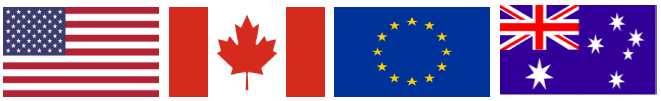About First Data IPG:
Integration:
| Feature |
Level of Support |
| Auth |
Implemented |
| Sale (Auth+Capture) |
Implemented |
| Capture |
Implemented |
| Void |
Implemented |
| Credit |
Implemented |
| 3DS 2 Passthrough |
Implemented |
| Credentials on FIle |
Implemented |
Authentication and Security Credentials:
- API Key
- API Secret
- API Store ID
- APP Name
Supported Parameters:
| Key Name |
Format |
Mandatory |
Descriptions |
| apiVersion |
Numerical |
Required |
“1.0.1” |
| apiType |
Alphabetical |
Required |
“pxyhpci” |
| userName |
Alphanumeric |
Required |
API Username |
| userPassKey |
Alphanumeric |
Required |
API PassKey |
| pxyCreditCard.creditCardNumber |
Numerical |
Required |
HostedPCI Token Representing Credit Card |
| pxy.CreditCard.cardCodeVerification |
Numerical |
Optional |
HostedPCI Token Representing CVV Code |
| pxyCreditCard.expirationMonth |
Numerical |
Required |
Expiration month with 2 digits for example, for December use “12” |
| pxyCreditCard.expirationYear |
Numerical |
Required |
Expiration year with 4 digits for example, for 2025, use “2025” |
| pxyTransaction.txnCurISO |
Alphabetical |
Required |
3 letter ISO Currency Code for example, “USD” or “CAD” |
| pxyTransaction.txnAmount |
Numerical |
Required |
Amount to Authorize, for example for $10.50 use 10.50 |
| pxyTransaction.merchantRefId |
Numerical |
Required |
Merchant reference number can be order id or invoice id |
| pxyTransaction.txnPayName |
Alphanumeric |
Required |
HostedPCI payment profile name, for example “DEF” |
| pxyOrder.description |
Alphabetical |
Optional |
Description |
| pxyCustomerInfo.email |
Alphanumeric |
Optional |
Customer’s Email Address |
| pxyCustomerInfo.billingLocation.firstName |
Alphabetical |
Optional |
Customer’s First Name |
| pxyCustomerInfo.billingLocation.lastName |
Alphabetical |
Optional |
Customer’s Last Name |
| pxyCustomerInfo.billingLocation.phoneNumber |
Numerical |
Optional |
Billing Phone Number |
| pxyCustomerInfo.billingLocation.address |
Alphanumeric |
Optional |
Customer’s Billing Address |
| pxyCustomerInfo.billingLocation.address2 |
Alphanumeric |
Optional |
Secondary Billing Address |
| pxyCustomerInfo.billingLocation.city |
Alphabetical |
Optional |
Customer’s Billing City |
| pxyCustomerInfo.billingLocation.state |
Alphabetical |
Optional |
Customer’s Billing State or Province |
| pxyCustomerInfo.billingLocation.zipCode |
Numerical |
Optional |
Customer’s Billing Zip Code or Postal Code |
| pxyCustomerInfo.billingLocation.country |
Alphabetical |
Optional |
Customer’s Billing Country |
Additional Parameters
| KEY NAME |
FORMAT |
DESCRIPTIONS |
| pxyTransaction.merchantAccountName |
Alphabetical |
Required for Soft Descriptors |
| pxyTransaction.merchantProductName |
Alphabetical |
Required for Soft Descriptors |
| pxyTransaction.merchantPhoneNum |
Alphabetical |
Required for Soft Descriptors |
| pxyTransaction.merchantCity |
Alphabetical |
|
| pxyTransaction.merchanAddress |
Alphabetical |
|
| pxyTransaction.merchantAddress2 |
Alphabetical |
|
| pxyTransaction.merchantCompanyName |
Alphabetical |
|
| pxyTransaction.merchantCountry |
Alphabetical |
|
| pxyTransaction.merchantZipCode |
Alphabetical |
|
API Endpoint URL:
https://[HPCI_API_HOSTENAME]/iSynSApp/paymentAuth.action
API Request Body:
pxyTransaction.txnPayName=DEF_IPG&apiVersion=1.0.1&apiType=pxyhpci&userName=[HPCIUsername]&userPassKey=[HPCIPasskey]&pxyCustomerInfo.customerId=012345&pxyCreditCard.cardType=VISA&pxyCreditCard.creditCardNumber=400000..........&pxyCreditCard.expirationMonth=10&pxyCreditCard.expirationYear=2025&pxyCreditCard.cardCodeVerification=&pxyTransaction.txnAmount=1.95&pxyTransaction.txnCurISO=EUR&pxyTransaction.merchantRefId=AB1234%3D&pxyTransaction.processorRefId=987654321&pxyCustomerInfo.billingLocation.firstName=FirstName&pxyCustomerInfo.billingLocation.lastName=LASTname&pxyCustomerInfo.profileAction=&pxyCustomerInfo.email=Test@test.com&pxyCustomerInfo.customerIP=00.00.00.00&pxyTransaction.cardOnFileTxnType=R&pxyTransaction.cardOnFileTxnRef=1&pxyTransaction.cardOnFileIssuerId=012345678